
Using live ADS-B data and plane movements we are able to give you an accurate estimation time of departure and arrival.

Locate your plane on the map and stay informed about the territory you are currently flying over.
Know what flights are departing and arriving at a given airport. You can filter the schedule by time and airlines.
For flight nerds, data like speed, altitude and the current GPS position are available during the flight.
So your loved ones will know exactly where in the world your plane is and stay assured that you arrive safely.
No matter what format. If it's App in the Air, TripIT or your own custom spreadsheet. Using AI we can handle all these types of data formats.
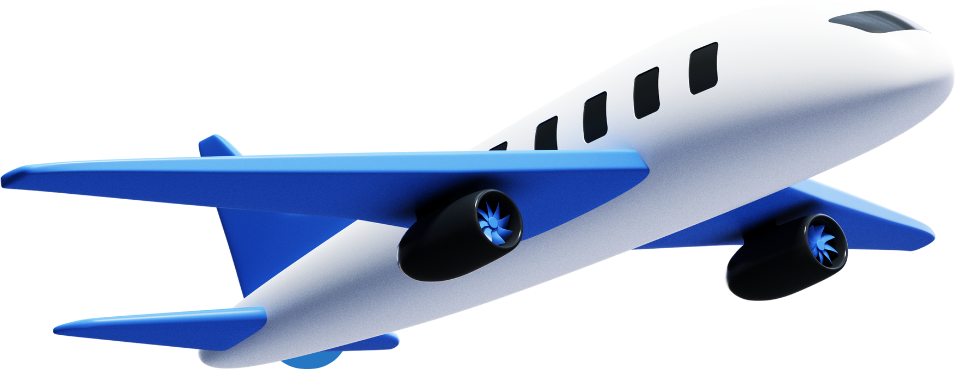


It's a great app to track the planes especially when you've got visiters coming!

I'm satisfied. When I loaded the app, the live update function didn't really work, but support was very helpful and it's working now since the last update. The app is designed quite clearly and for easy flight tracking, if someone from your family or circle of friends is on the move, you are kept well up to date.

It's really very useful and comprehensive, it gives you all the flight data, really nice.
Yes, Flights25 comes with a free version that provides a robust set of features to enhance your flight tracking experience. With the free version, you can track your flights and review the current flight status. For travelers, who want to be 100% on the safe side, we also offer a premium subscription that unlocks advanced features like live push notifications. This way you gain a peace of mind while travelling.
The best way to contact us is through e-mail at hello@flights25.com. You should typically get a response within 24 hours.
The process is simple.
Just send us an email containing your flights data file at data@flights25.com.
We will handle it from there :)
There could be several reasons for that. We'd encourage you first to try both options:
- Search flight by flight number
- Search flight by route
If the system still can't find your flight please tell us your flight number and your flight's date via email at hello@flights25.com
If you are unhappy with your subscription, just tell us why and we will refund you your subscription. 100% Money-back guarantee.
On Android:
To cancel your Flights25 subscription on Android, open the Google Play Store app, tap the menu icon, then "Subscriptions." Find Flights25 in the list of subscriptions and choose "Cancel Subscription."
On iOS:
1. Open the "App Store" app on your iOS device.
2. Tap on your profile picture or your name in the upper-right corner of the screen.
3. Scroll down and tap on "Subscriptions."
4. Find "Flights25" in the list and tap on it.
5. Choose "Cancel Subscription" and follow the prompts to confirm the cancellation.